Filed under: Uncategorized | Leave a comment »
Can we develop great scientists through drug discovery research?
Teaching Points for Enzyme Inhibition Assay
VDS Staff,
The assay will take a while and they may choose to do Run 2 another day.
Have them label 9 tubes A, B, C, D, E, F, G, H, I for the samples – use the 1.7 ml micro centrifuge tubes
Then label 5 more 1.7ml tubes to put their stocks in.
500 mM Tris
50 mM Tris
MgCl2+
50%/50% water/DMSO
Enzyme
They should not be pipetting directly out of the Stock except to move it to their stock tube. This will prevent contamination of the stocks.
The will get a separate tube for pNPP – so they don’t need to make one for this
For the inhibitor compound, They need to choose which one of the 5 they want. They will get one tube of this from the White compounds box.
They also need to get one tube of the working solution of Orthovanadate.
After they have used the compounds – they should NOT put them back in the white box. If they are going to continue the 2nd assay on another day – they can save their compounds in a safe place where they can find them.
When they do the spectrophotometer – they should measure samples A –> I and then repeat the readings A–> I (they will take the average of these two readings to get their Run 1 data).
Filed under: Mentors | Leave a comment »
Teaching Points for Virtual Screening 3
VDS Staff,
These final two labs will be done as a pair. They can do one before the other if they want to.
We don’t know how smoothly the Virtual Screening will be since GOLD is acting up on the DDFE and isn’t using the full blades.
The link between the two lab is that some of the compounds from the virtual screening – we will be testing in the wet lab.
There are 2 GOLD runs to the lab
1st Run – 5,000 compounds
2nd Run – 500 compounds
This will be their first time using the GOLD GUI – i.e. the Hermes interface. So, it is their first time with Xming as well.
Make sure they aren’t all on the same blades (slower). So, we will help them select which blade to use based on the $ganglia cpu_user command.
Have them choose an empty blade on the upper deck (#8-15)
Using only 4 processors per run.
TROUBLESHOOTING:
One big problem is that we have to use GOLD 5.0 for the Hermes and then switch back to GOLD 4.1 for the docking jobs. So, they need to use:
$setgold50
$setgold41
The blades are super slow. We may have to kill their jobs and use an alternative way to run GOLD (gold_scan that runs on the SGE system)
If their jobs get really messed up, we will need to help them kill them and then wipe the blades clean.
There is the long process that is listed in a file in the DatabasesVDS folder called ClusterCleaning.txt
Then there is the faster/easier way which is to run the script file: script_ScanKillUserPVMnum.sh
To run this file, login as the student, get into the directory DatabasesVDS/LabVS3_PTP1bLibrary, and type:
$sh name_of_script_file.sh
It will take a few minutes to run – but the blades for that student should be cleaned.
IMPORTANT CONCEPTS:
In drug discovery, we try to find novel compounds that have different structures and properties from drugs that are currently out there.
Different crystal structures and how they are prepared (hydrogens, charges, etc) can affect the docking results. That is why it is good to test out a few different ones.
IMPORTANT SKILLS:
Understanding file structure in Linux operating environment and how to move around in the directories
Looking up molecular properties of compounds and determining if they might make a good drug.
Filed under: Mentors, Virtual Screening | 2 Comments »
Teaching Points for Protein Characterization Lab
VDS Staff,
There are 2 days to the lab
PART 1: prepare samples (this could be done in advance and frozen – i.e. previous day)
PART 2: run gel and stain gel
Destain overnight
PART3: Image destained gel
Dry gel on dryer and take another image
REAGENTS:
The Blue loading dye: use the one for protein, not the DNA loading dye! The glycerol will make it sticky – so they should cut their pipette tip with scissors if necessary.
We have used Imperial Protein stain and fresh.
We can use the fresh stuff – but they need to save it when they are done (don’t dump Imperial Protein stain down the drain)
IMPORTANT CONCEPTS & SKILLS:
You will have to demonstrate how to clear out the wells with a syringe first.
You will really have to watch them load their samples.
When there gel is done running – they won’t be able to see any bands (only the ladder) – ask them what was wrong with their gel? They will freak out – but when they stain it – they will see their bands within an hour!
That bigger proteins will be at the top of the gel
This is a denaturing gel – so the proteins are NOT in their native conformation – but rather unraveled
Explain the different lanes to them and what they ‘should’ see
Ladder – comes from known proteins of known sizes
Flow Through – should have lots of soluble protein (many bands or a smear)
Wash – should have a little bit of protein show up
Elution 1 – ideally – one sharp band
Elution 2 – no bands
Be sure to help them see the relationship between their Nanodrop readings from the previous lab and their lanes on the gel. They should see a correlation (ie – if their band is stong – they should have a high protein concentration reading)
Drying the gel – we are basically removing the water and leaving the polyacrylamide mesh behind.
TROUBLESHOOTING:
everything
The notebook for this one is not due this week – but the next . This is so that they can use the labnotebook to write their report.
However, the will need to Post their Images from the lab to the Wikispaces this week
Filed under: Mentors | Leave a comment »
Poster Printing info
How, where and when do I print my poster for the Undergraduate Research Forum?
Posters will be displayed in Welch Hall. Poster frames will be provided and set up in advance. Poster frame dimensions are 4′ tall by 6′ wide. Posters can be attached using binder clips or tape (both of which will be provided).
Poster printing is provided free of charge by the college to students participating in the research forum. Students are welcome to print their own posters if they have access to alternative resources.
Poster Printing in the College of Natural Sciences (CNS):
Printing can be done at any time up until the week before the research forum. This includes if you have a conference at another time during the year and would like to print your poster at that time, for later use at the CNS research forum.
Prior to March 30, posters can be printed anytime. Beginning March 30, poster printing will be scheduled. The poster printer will run all day and student posters will be printed by appointment. To schedule an appointment, you can sign up for a time slot at the output workshop or email your printing time request to utcnsposters@gmail.com. Please follow the printing instructions found at Poster Printing. You should plan to have your poster ready as early in the week as possible to ensure that it is printed with no difficulty in time for the Forum.
Other Printers
Undergraduate science students can also utilize the poster printers available in the School of Biological Sciences and the Department of Chemistry and Biochemistry. This is restricted to only Chemistry and Biochemistry majors. The Chemistry and Biochemistry printer is located in their Instructional Media Lab, WEL 3.428 and can print up to 36″ wide. This facility is open weekdays 8-5, but students need to reserve the printer for a 1/2 hour block.
Filed under: Mentors | Leave a comment »
Teaching Points for Virtual Screening 2 lab
VDS Staff,
The notebook for this one is not due until after the Protein Characterization lab. But there is a Lab Report due for this one next week.
There are 4 GOLD runs to the lab
Human DHFR: 1st Run and 2nd Run
Anthrax bacterial DHFR: 1st Run and 2nd Run
We want to make sure they aren’t all on the same blades (slower). So, we will help them select which blade to use based on the $ganglia cpu_user command.
Have them choose an empty blade on the upper deck (#8-15)
Using only 2 processors per run.
They are NOT making images for every ligand – only a few.
When they search for the Lipinski’s data on www.hit2lead.com – they can input ALL of the ligand numbers at once (instead of doing it one by one)
TROUBLESHOOTING:
The gold.hosts file – make sure it is not on blade #13 – which is dead!
Editing the configuration files – make sure they have the EXACT letters and capitalization
IMPORTANT CONCEPTS:
The anthrax enzyme is very similar to the human version in 3-d structure
The mtxfor1u72.mol2 is the ORIGINAL ligand that is used to define the active site
The ‘&’ at the end of $goldremoteP 2 gold.conf & is to run the job in the background.
A ligand database can have thousands of molecules in it that are either very similar – or very different. These ligand came from the Chembridge Kinase library that has similar ligands that are supposed to work well against kinase enzymes.
Most of these compounds will satisfy Lipinski’s rules – because we buy them from a company that is trying to make drugs for humans.
IMPORTANT SKILLS:
Understanding file structure in Linux operating environment and how to move around in the directories
Creating a list in Excel that is sortable and each of the columns are in separate cells (Bestranking.lst)
Filed under: Mentors, Virtual Screening | Leave a comment »
Teaching Points: Protein Purificatin Lab
VDS Staff,
The notebook for this one is due until on FRIDAY (unless they do the lab on Sunday – then it is due Sunday night)
No lab report due for this one until after the Next wet lab (Characterization) – all they have to do is Post their Images from the lab to the Wikispaces.
There are 2 parts to the lab
PART 1: Purification
PART2: Nanodrop to measure amount of protein (this does not have to be done at the same time – but if the Nanodrop is available, they should do it)
The first steps are incubation steps that take awhile (so – to save time – they should immediately start these and then fill in their lab notebook and do Pre-lab calculations)
– while they are waiting they can 1. do pre lab calculations 2. download the Journal Paper and look up the Maximum Wavelength for the last part of the lab
REAGENTS:
Don’t let them use TOO much Ni-NTA resin – it is expensive.
Don’t let them set the Benzonase out too long (must keep on ice)
For the Flow Through and Wash steps – they can use the ‘really cheap’, non-sterile tubes that we used for the Beer’s law lab. They should tape to label these – since they can be washed and re-used.
However, for the Elution 1 and 2 – they should used ‘fancy’ purple screw cap tubes
IMPORTANT CONCEPTS & SKILLS:
Emphasize keeping the protein and re-agents cold because the protein could denature.
What the lysozyme does
What the Benzonase does
Our protein is soluble and is found in the soluble fraction after clarifying the lysate
(from the cytosol – not a membrane bound protein)
The HIS tag on our protein binds to the Nickel on the beads (resin = beads = matrix)
The HIS tag is not ‘natural’ – it was put on their by genetic modification
What imidazole does. It competes with the Histidines of the HIS tag for the binding with Nickel. If you add enough imidazole – the protein will come off the beads.
TROUBLESHOOTING:
If there Elution 1 doesn’t come out purple – they should re-incubate their Flow Through and Wash with the Ni-NTA and let it run through again.
Filed under: Mentors, protein expression | Leave a comment »
Teaching Points for Virtual Screening 1 Lab
VDS Staff,
The notebook for this one is not due until after VS2 lab. But there is a Lab Report due for this one next week.
You should recommend that they comment in their Word document as they go.
There are 2 parts to the lab
PART 1: PyMol analysis of Xray poses
PART2: GOLD docking and subsequent analysis of docked poses
It is recommended that you guys help them set up their GOLD jobs first (Part 2). Students should be getting into a groove with PyMol now. So, they should be able to do Part 1 on their own for the most part.
They will create a set of figures for EACH part and then put them together side-by-side to compare them for the writeup. (in total they will have about 32 + images). In order for them to make the images quickly – they need should not be ‘tweaking’ their protein each time.
TROUBLESHOOTING:
When they first login to the DDFE, it may ask them for a filename – they should just hit ENTER. It may then ask them for a passphrase: they should just hit ENTER
The gold.hosts file
When they run the GOLD run they need the gold.hosts file. If this is not in their directory, you will have to help them go to the /home/chem204 directory and run the command:
$sh copyhosts.sh #don’t re-type the $ it is already at the start of the line.
This will put the correct file into their folder (it gives them lots of error messages – but the file should still pop up in their folder)
IMPORTANT CONCEPTS:
The DDFE is on the 5th floor of Welch
A pose is one possible way a ligand can fit (GOLD tests out many different conformations)
The Xray crystal poses may not match the GOLD poses.
A high score in GOLD does not necessarily mean the pose is right or the ligand is a good one
IMPORTANT SKILLS:
Understanding file structure in Linux operating environment and how to move around in the directories
Creating a list in Excel that is sortable and each of the columns are in separate cells (Bestranking.lst)
Filed under: Mentors, Virtual Screening | Leave a comment »
Wiki Page voting
Mentors and TA,
When you get a chance today – please vote on the Wiki pages for the freshmen. You just have to choose 3 that are the best ones.
To help limit the options, the ones in the running are:
[Epilepsy and the drug retigabine, also known as ezogabine]
Here’s The Voting Form:
Link to All of them:
http://vdsstream.wikispaces.com/Mini+Research+Write+Ups
Filed under: Mentors | Leave a comment »
Teaching Points for Protein Expression Lab
Lab Protein Expression Mentor Sheet 3/6/2011
Teaching Points
They will work in pairs – but each student should end up with their own 50 ml tube of spun down bacteria to put in the freezer.
Encourage them to fill in their lab notebooks as they do the lab.
It is due when they are done with the lab.
Be SUPER careful of the gas burners! – they don’t appreciate how dangerous they can be.
They should never leave the burner on if they leave the area.
Get the E. coli competent cells out LAST. They have to work with these quickly.
The heat shock must be EXACTLY 42OC for 45 seconds.
For the ‘FUN’ plate – they can take a Kim Wipe or a cotton swab and swipe it on anything they think is ‘dirty’ (e.g. the lab floor, the sink, etc.) Then see what grows.
Be sure to explain to them what each things is for:
- Competent cells (made to easily uptake DNA)
- Plasmid – circular DNA with their gene of interest
- Heat shock – opens up pores on membrane to uptake DNA (or makes more ‘fluid’)
- LB– nutrient and energy rich media
- Agar – makes it gel like (solid)
- Ampicillin – plasmid has beta-lactamase gene which is the enzyme that breaks down Ampicillin
- Log growth – the ‘happy’ phase for cells to be in when they produce the most protein
- Lysozyme – enzyme that breaks down bacterial cell walls (peptidoglycan)
You don’t need to mention IPTG induction since we don’t use it in this expression.
Be sure they know that they don’t spin down their sample until it is PURPLE – which means they may have to wait til the next day (Day 4)
Filed under: Mentors | Leave a comment »
Teaching Points for PyMol 3 Lab
Mentors and TA,
Students should be getting into a groove with PyMol now. So, this one shouldn’t be too hectic. Also, they don’t have a lab report due for this one. BUT – there notebook must be well done and they will have to put some ANALYSIS in their notebook.
You should recommend that they comment in their Word document as they go.
There are not strict Figure numbers in this lab – so it is easy for them to lose track of what they need.
Make sure they save their files often (preferably naming session files with different names every once in a while) so that they can go back if they mess something up.
They will have 2 different proteins loaded at the same time. So, in order to prevent PyMol from creating cross bonds between the Lactobacillus molecules and the Homo sapiens molecules, they will need to make a selection that is a COMPLEX of Lactobacillus TRR drug with the Lactobacillus Active Site. And the same thing for the human TRR and Active site:
make a selection TRRlc
select complex-hs, (activehs & TRRhs)
select complex-lc, (activelc & TRRlc)
For the TRRhs selection – go to ‘A’ tab and Find Polar Contacts to Any Atoms.
If they start showing bonds going to the atoms of the different species – they didn’t do it right.
IMPORTANT CONCEPTS:
Reinforce the concept that primary sequence doesn’t have to match for two enzymes to have similar function (just the active sites need to be similar enough).
IMPORTANT SKILLS:
creating an active site using the line commands
Filed under: Mentors | Leave a comment »
pGBR22
The pGBR22 DNA was eluted today using a high speed midi kit and stored in 2 tubes in 50ul aliquots. One tube is in the top loading freezer in Dr. B’s box and the other in the mini VDS fridge. The concentration of the DNA read at absorbance 260nm was taken twice : 161.1ng/ul and 165.5ng/ul.
Filed under: Mentors | Leave a comment »
Mentor Feedback/Evaluation Dialogue
Mentors and TA
Here is a link to the Mentor feedback/evaluation sheet.
We’ll plan to meet sometime this week or next and talk briefly.
Thanks,
Dr. B
Filed under: Mentors | Leave a comment »
Teaching Points for Buffer Titration Lab
Buffer Titration Mentor Sheet 2/18/2011
Teaching Points for Buffer Titration lab
They will dilute the NaOh from what they made in the first lab. If they don’t have any or don’t trust it – then they should use the Stock that the mentors have made.
• Make sure they understand how to use C1V1= C2V2 and that V2 includes the extra water added.
Make sure they do the calibration step and write it down
Ask them if they know why we have to calibrate things?
I would like for them to measure the starting volume of the burette as it is in the handout so that they will have to create the calculated column in Logger Pro. Last year – we just called whatever the start point ‘zero’ then the math was easier. This time they will have something like ’53 ml’ as their starting point and have to count down as they go.
(you may want to practice this if you didn’t do it last year)
They should do the first titration run as prescribed in the handout (1ml increments – slower)
But then for the 2nd and 3rd ones they can use 2 ml increments in the beginning. But if they overshoot their curve – they should re-do it.
Remind them to take one pH data point before actually starting with the NaOH titration. This gives them the initial pH of the Tris
Be sure they switch roles as partners so that each of them gets a chance to do the burette dispensing and the computer entry.
Filed under: Uncategorized | Leave a comment »


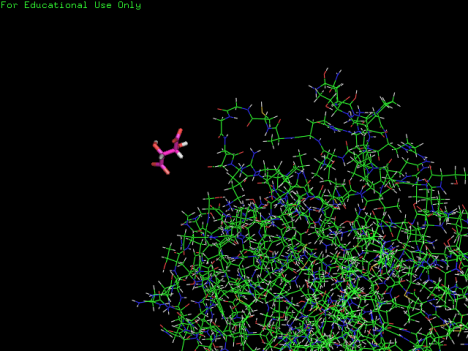
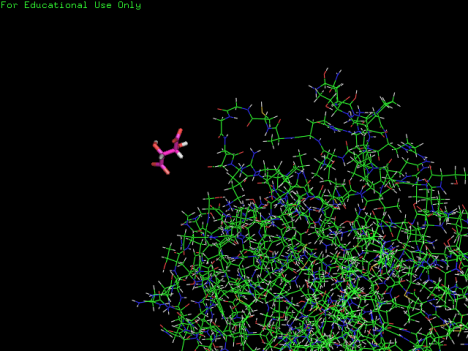
You must be logged in to post a comment.