VDSers – there was some confusion on what to include for Virtual stuff in the Lab Notebook for tomorrow.
For each library you should include a bestranking list and PyMol images of the Top 10 poses
Then for the first library you screened (HF9 or CB306) and for the final Aggregate run, you need to include the Lipinski’s data for those compounds – it would be best to have this in the same table as the Bestranking list.
You don’t need to include the Lipinski’s data for all of the intermediate libraries.
ALSO, you will need to have the validation dock in there. In order to do that you may need to convert your ligand file from a .mol2 to an .sdf file.
you can do so by typing the following command in the terminal window:
$babel -imol2 myextractedligand.mol2 -osdf myextractedligand.sdf
Obviously, replace ‘myextractedligand’ with the filename of you ligand.
Also – you don’t need the dollar symbol at the front – it is already at the command prompt in the terminal window.
Filed under: Housekeeping, Lab Notebook, Protocols, Virtual Screening | Leave a comment »


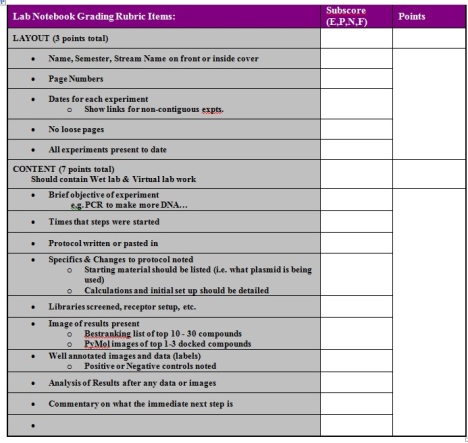
You must be logged in to post a comment.